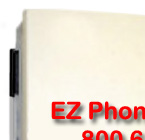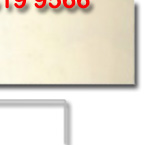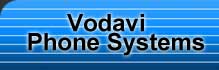 |
|

| Home | Vodavi Phones | Vertical System Pricing | Installation | Search | Shop Online | Log In |
Vodavi STS Installation
Vodavi Starplus STSe Do It Your-Self Installation

EZ Phone systems offers help with your Vodavi Starplus STS Basic KSU Installation. A do-it-your-selfer can perform a Starplus STS installation if Starplus STS Installation hardware is purchased. Please follow these instructions as well as your installation guide which your received with your Starplus STS
Do-it-yourself installation. The Starplus STS Installation cable connector kit makes installing the Vodavi Starplus STS a breeze. Click on the link on the right side of the page for an exploded view of the Starplus STS EZ Installation cable connector kit. After you have followed the instructions on this page and in the Starplus STS installation manuals you have received with your phone system, your phone system will be ready to power up. All Starplus STS systems with software are plug and play. You will be ready to send and receive phone calls as soon as the Starplus STS is connected correctly.
NOTE: 1 pair of wires is required on all incoming phone lines and phone extensions. A 66 Block termination punch down tool is also required for installation.
Punch down the appropriate pair of wires for each terminal. For example, the 100 T & 100 R terminals are the terminals for the first phone extension which is extension 100, and the Line 1R and the Line 1T terminals are for the first incoming telco line witch is Line 1.
We are providing two types of installation kits:
Vodavi Starplus Install Cable & Block Kit
install kit includes: 1 66-punch down block and 1 10-foot male to female 25-pair amp cable. Add an additional 66-punch down block for less confusion and clutter with punching down 2 25-pair amp cables to 1 66-punch down block.
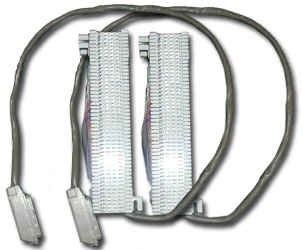
The picture shows the cables and punch down blocks in there assembled state with 2 66-punch down blocks for less confusion and clutter.
Assemble instructions include: cut 10-foot amp cable in half, remove the skin from both of the cut ends of the cable and punch down the wires as shown on the schematic below.
Vodavi Starplus Plug N Play Install Cable & Block Kit

amphenol cable includes: 1 5-foot 25-pair male to male amphenol cable, 1 5-foot 25-pair male to female amphenol cable and 2 amphenol connection 66-punch down blocks.

Plug and play cables plug directly into the Starplus STS KSU on the telephone station, CO/Trunk side and directly onto the 2 66-punch down blocks. Once the KSU, 25-pair cables and 66-punch down blocks are all connected together the installer must locate all of the telephone wires and CO/Trunk wire pairs and interface to the 2 66-punch down blocks provided in the kit.

Starplus STS Amphenol Connections on KSU

Vodavi Starplus STS Station Amphenol connection from KSU to install kit 66 punch down block number 1
Connects up to 24 stations. Optional expansion cards not included

Vodavi Starplus STS CO/Trunk Amphenol connection from KSU to 66 punch down block number 2
Connects all CO/Trunks, Muzic on Hold Source, Alarm, external paging and free relay.p>
Starplus STSe Telephone and CO/Trunk Wiring Diagram
|
|||||||||||||||
|
Punch Down Block 1 |
Punch Down Block 2 |
||||||||||||||
|
Block Term |
Color Code |
Function |
Function |
Color Code |
|||||||||||
|
1 |
White /
Blue |
100 T |
Line 1T |
White /
Blue |
|||||||||||
|
11 |
Red /
Blue |
105 T |
Line 6T |
Red /
Blue |
|||||||||||
|
21 |
Black /
Blue |
112 T |
Line 11T |
Black /
Blue |
|||||||||||
|
31 |
Yellow /
Blue |
117 T |
n/a |
Yellow /
Blue |
|||||||||||
|
41 |
Violet /
Blue |
122 T |
n/a |
Violet /
Blue |
|||||||||||
More Installation HelpLocating pairs of wires for CO/Trunk lines
|
|||||||||||||||
|
|